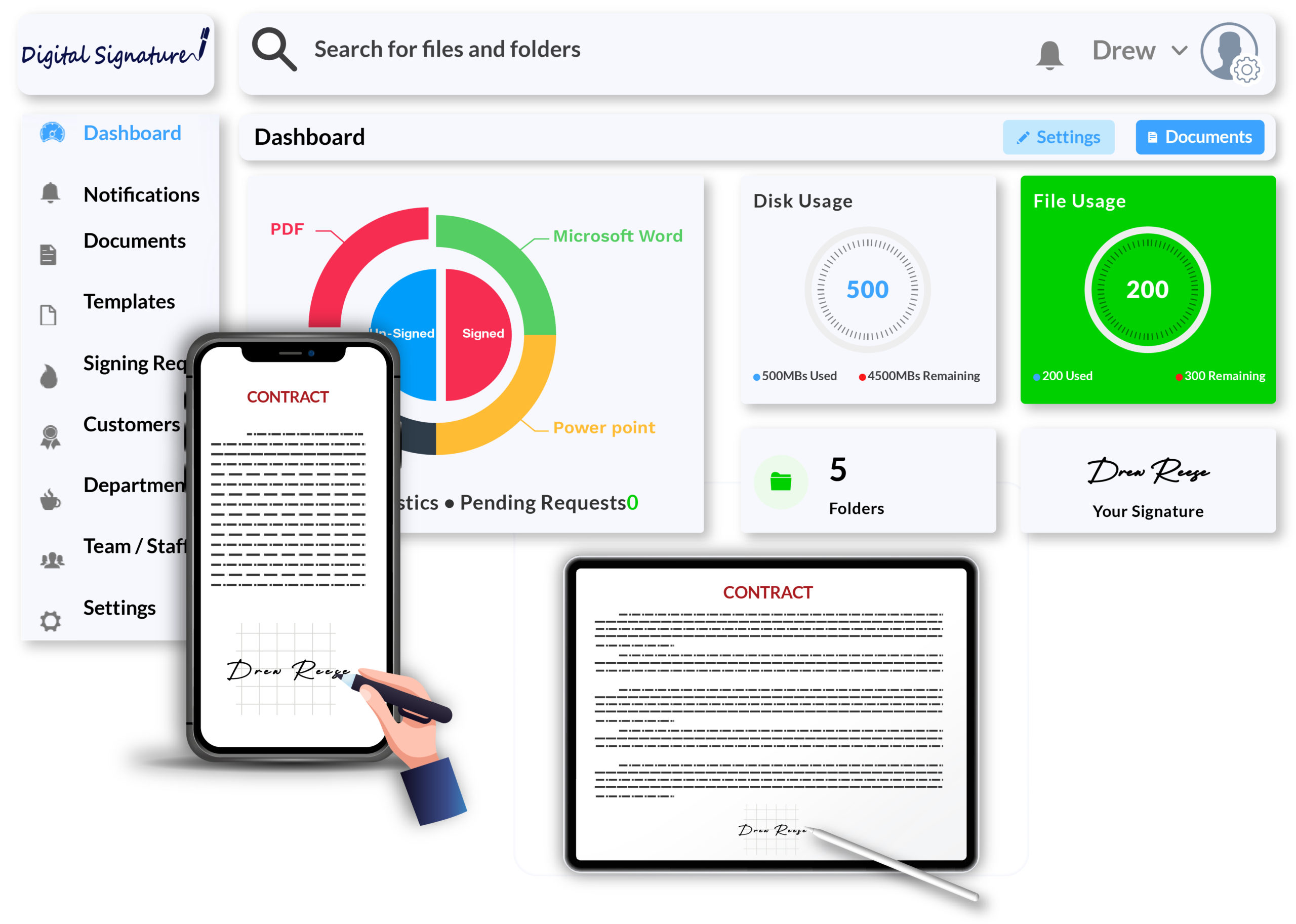
We lead your business into the future with modern signature solutions, Add-On (Digi-Sign) and Web-Based (E-Signature) that include innovative features! Our solutions allow you to connect with your already using applications and systems. It is available in the web interface, an API framework, or as a 3rd party integration. We have developed API to blend with your existing applications meeting your eSignature specifications. Our DIGISign Add-On solution accomplishes your on-premises digital signature necessity in the fastest turnaround time. In terms of elaboration, it has seamless integration with your infrastructure and compliance protocol. This application can be retrieved from the Active Directory Server to streamline your organization’s work and sign documents through authenticated platforms.
Key Features
Cryptosystem Authentication
We follow the system to get double sure about security. In absence of Cryptosystem Authentication, anyone can attempt to steal access by impersonating an authorized user. This feature helps protect the key from bad actors.
Organization’s Entity Authentication
Authentication check to ensure about the domain. With this feature, there will be assurance about the identity of an entity interacting with a system.
Efficient Workflow
We ensure a smooth procedure to avoid any glitch. More efficient workflow will mean reduced operational cost in terms of time and a more productive outcome.
AD Server Integration
Active directory integration is the process of incorporating directory services — a suite of tools for managing users, groups, and resources — into a network. This feature ensures that users, groups, and resources stay streamlined.
Two-Factor Authentication
We ensure to safeguard you with an extra layer of security. It requires an additional credential – beyond just the basics, to gain account access, and getting that second credential requires access to something that belongs to you.
Digital Certificate Validation
The technique will validate the authenticity and integrity of the sign and the digital document. With far more inherent security, Digital signature will be valid and the certificate will be authenticated.
Multiple Signature Options
We make it possible that you are offered with choices. The option also provides more security than single-signature transactions.
Undo/Delete Signature Facility
If you accidentally make a mistake, you can restore it using this feature. When you will need to delete and change the signature, that would also be a possibility.
Customized Product
Customization is Possible in this product. The signature maker tool that helps you create an online signature. The process is simple, fast and secure ensuring that you get the tasks done in a more hassle-free manner.
Drawing
We have created a drawing pad where you can draw your signature on a phone, tablet or computer. Once you have drawn your signature, it will be saved, and there will be no need to redraw it again unless you want to update it.
Text Signature
You are provided with suggestions for text signature where you type your name, and you can choose from a list of handwritten fonts that will pop up. You can update the styling options like colour, style etc.
Digital Rubber Stamp
Rubber stamp documents online. You are allowed to create a digital rubber stamp online from a variety of templates, and then you can stamp your documents online from anywhere.
Add Text to PDF Files
Add text content to add to your PDF document with our PDF. Wide text styling: bold, italic, colour, font size, font type, underline, strikethrough etc., are supported. You can add symbols, shapes and images to your pdf, and can resize, colour and duplicate these elements.
Templates
If you use contracts and agreements templates, you use the same in your business easily. You can upload them, add fields and share them with your team, clients or freelancers to sign or edit.
Add Custom Fields and Inputs
You can create and save a list of your custom fields like name, email, address etc. and use them whenever you need. This saves you a lot of time and the hustle of typing them over and over again. You can add inputs to your PDF document when you send a request; the recipient will receive the document and will be asked to fill the inputs you created.
Multiple File Formats
Four file formats are supported: PDF, Excel, Word & PowerPoint. So you don’t have to worry about any limitations. The cloud convert will allow you to convert the files to PDF before you edit them or send requests.
Signature Request
The process allows the user to request other parties to sign a document via email. You can send a request to users, and they can sign up as guests with no account. Also, you can select specific points on the document you want the other party to sign.
Document Chat
This is an amazing feature that allows easy collaborations. Users can chat on the document and also save notes on the same chat. Chat history is recorded for each document so that they have unique chat history.
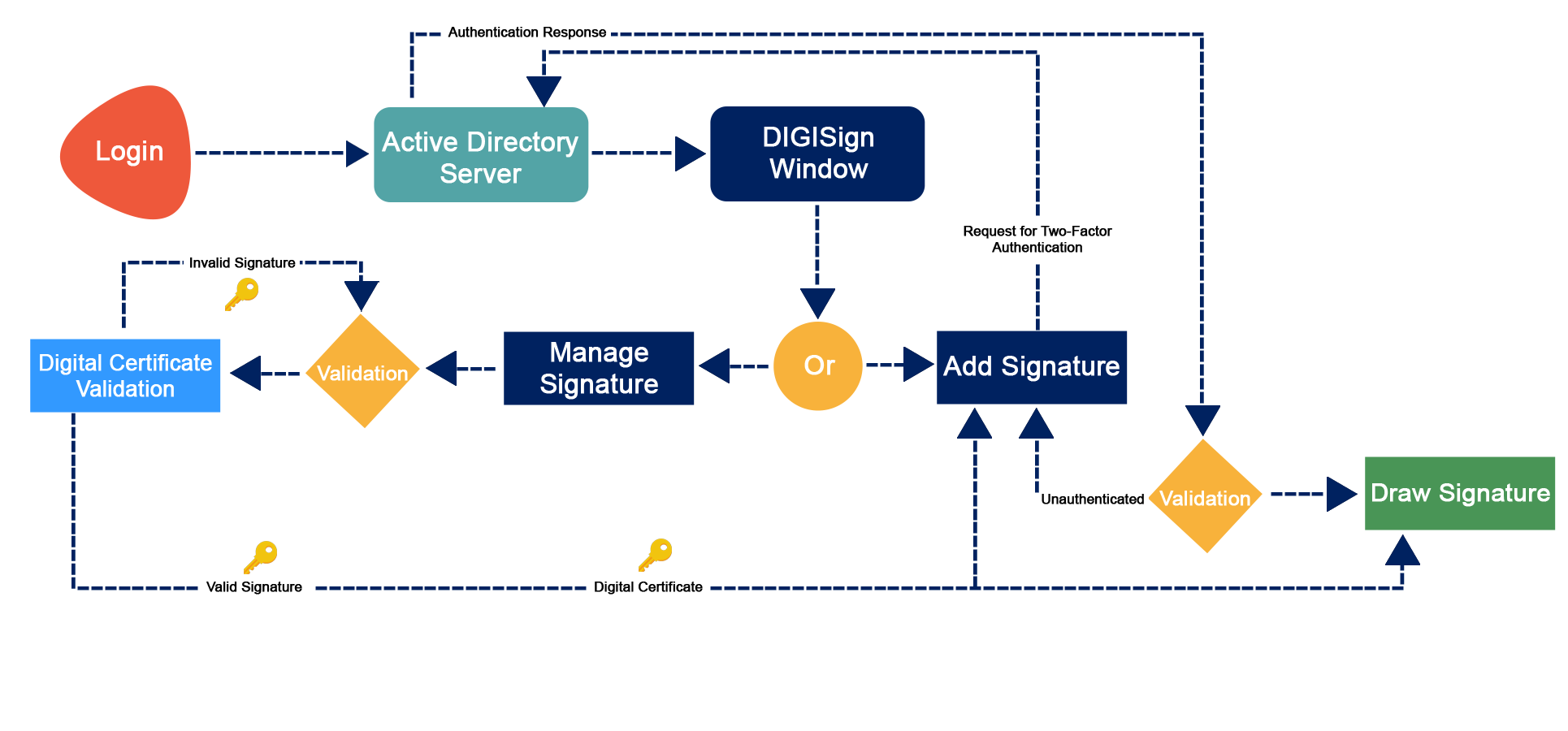
Benefits
DigiSign Add-ons
Fastens the document signing process
Existing application integration
Multi-device compatible
Most reliable and secure
Integrate with your Active Directory (AD) Server
Convenience for you, as well as way better experience for your clients.
Increase collaboration.
Save money
Provides proof of origin, time, identity, and status.
e-Signature
Elegant and responsive user interface
Easy teams and customers management
Document version history
Agile processing speed
Manage user accessibility
Easy to use across industries and countries.
Faster approvals clear bills faster bringing
Cut down on paper waste
Step towards more digital workflows
Secure Your Signature!
100% safe usage through verification regarding signature’s affixing time and signing authority attaching it.
Case Study
Have a look at how our Signature Solutions have helped businesses in industries around the world save time, cost and hassle.